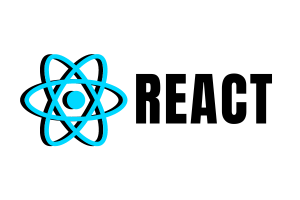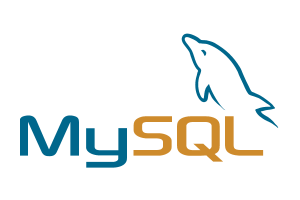Loading...
← Back to Blog

📍 What’s the Difference Between Google Maps Listing and Google My Business (GMB)?

Category: 📍 What’s the Difference Between Google Maps Listing and Google My Business (GMB)?
In today's digital-first world, local businesses must have a strong online presence. Two key tools for achieving this are your Google Maps listing and your Google My Business profile (GMB), now called Google Business Profile (GBP). While they may seem similar, they serve different purposes. In this blog, we’ll break down the key differences between a Google Maps listing and a Google My Business profile, and how both can help you rank higher in local search results.
🗺️ What is a Google Maps Listing?
A Google Maps listing is a business's location-based entry in Google Maps. It displays important information like:
Business name
Address
Phone number
Directions
Reviews
Operating hours
These listings are visible to anyone searching for services or businesses near them on Google Maps or Google Search.
✅ Who Creates Google Maps Listings?
Anyone can suggest a new place or business on Google Maps. In fact, many local listings are created by customers or automatically by Google.
🧰 What is Google My Business (Now Google Business Profile)?
Google My Business (GMB) is the dashboard or management platform that allows business owners to claim and manage their Google Maps listing.
With a Google Business Profile, you can:
Update your business information
Add photos and videos
Respond to reviews
Create posts and offers
Enable messaging with customers
View insights (how people find your business)
🔄 Key Differences Between Google Maps Listing and GMB
Feature Google Maps Listing Google My Business Profile
Visibility Shown on Maps Backend management
Control Anyone can suggest edits Only owners can manage
Post updates ❌ No ✅ Yes
Respond to reviews ❌ No ✅ Yes
Insights and analytics ❌ No ✅ Yes
Chat with customers ❌ No ✅ Yes
Add photos/videos ❌ No ✅ Yes
🎯 Why Is This Important for Local SEO?
For any local business, being visible in Google’s local 3-pack (the top 3 listings shown in search results) is a powerful way to attract nearby customers.
To rank higher:
Optimize your Google Business Profile
Ensure your business information is accurate
Get more positive customer reviews
Add photos, services, and regular updates
💡 Pro Tips to Use GMB for Better Local Rankings
Claim and verify your listing
Use local keywords in your business description
Add high-quality images and your logo
Post weekly updates, offers, or news
Respond to all customer reviews (positive and negative)
Keep your N.A.P. (Name, Address, Phone) consistent
Use the Q&A feature to answer common questions
Add service areas if you're a location-based business
Turn on chat feature to boost engagement
Track performance using GMB insights
🔍 Common Questions People Ask:
1. Do I need both Google Maps and GMB?
Yes. Your Google Maps listing is visible to the public, but your GMB profile helps you manage how your business appears and performs.
2. Can I have a Google Maps listing without a GMB account?
Yes, but you won’t be able to control or optimize the listing unless you claim it via Google Business Profile.
3. Is GMB free to use?
Yes, Google My Business is completely free.
4. How do I rank higher in Google Maps?
Optimize your GMB profile
Get more positive reviews
Use local SEO keywords
Keep your profile updated regularly
🔑 SEO Keywords Used in This Blog:
Google Maps listing
Google My Business
Google Business Profile
Local SEO tips
Local business marketing
GMB optimization
Local search engine ranking
Business listing on Google
Claim Google My Business
Verify business on Google
Manage Google Maps listing
Google local 3-pack
Google reviews
Add business to Google
Free business listing on Google
Improve Google ranking
Local marketing strategy
Google Maps for business
GMB vs Google Maps
Online presence for local business
Best way to rank in local SEO
How to optimize GMB profile
Increase foot traffic using Google
✍️ Final Thoughts
If you're a local business owner, understanding the difference between a Google Maps listing and a Google My Business account is crucial. A well-optimized Google Business Profile gives you control over your online visibility, improves local SEO, and brings more customers through your doors.
Want help managing or optimizing your GMB profile? Get in touch with our local SEO experts today.
← Back to Blog
Our Services Blogs
- Website Development services delhi ncr near me
- Google Expert In Greater Noida
- GMB SEO Expert in Noida – Rank Your Business in Top 3 on Google Maps
- GMB SEO Expert in Ghaziabad – Rank in Top 3 on Google Maps near me
- Boost Your Local Business with SEO in Noida, Greater Noida & Ghaziabad – SSB Digital India

Contact With Our Team's
Get in touch today! Whether you need digital marketing strategies or website development services, we're here to help. Reach out now!