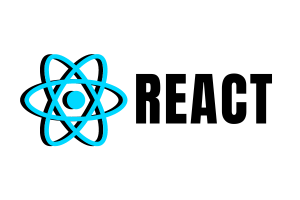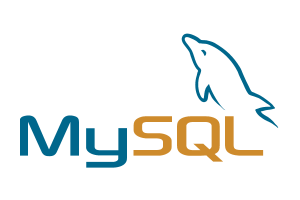Loading...
← Back to Blog
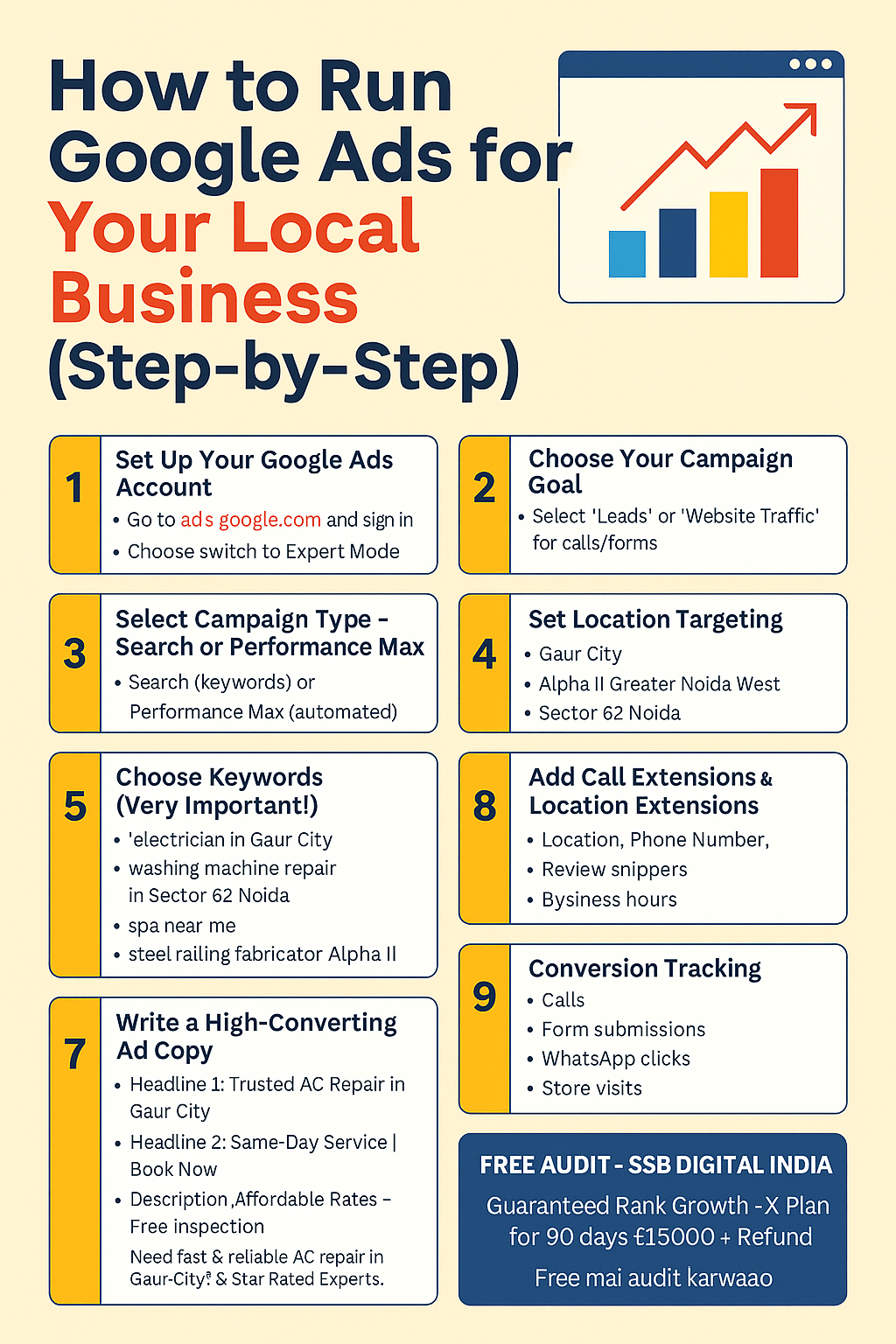
🧠 How to Run Google Ads for Your Local Business (Step-by-Step Guide)
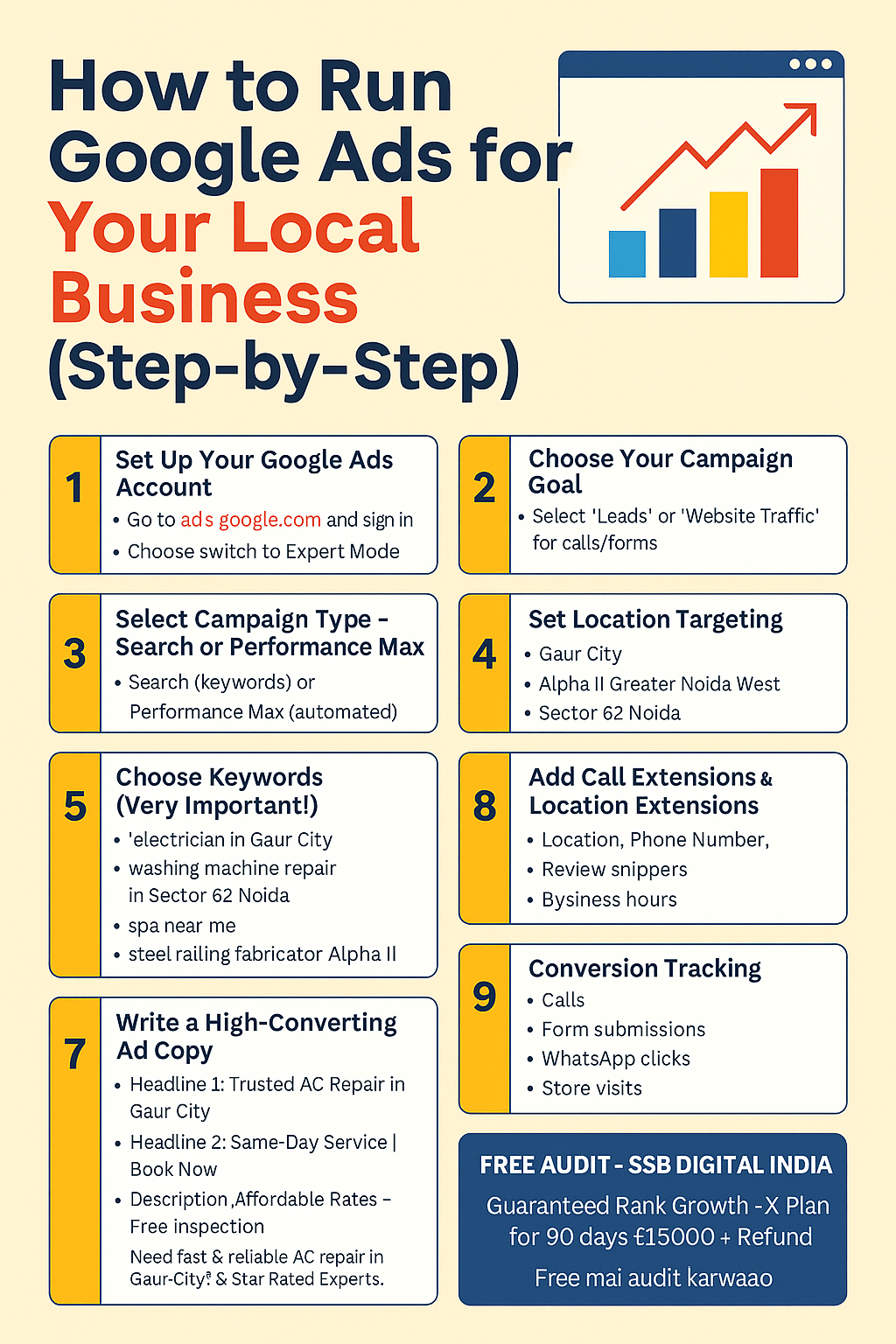
Category: 🧠 How to Run Google Ads for Your Local Business (Step-by-Step Guide)
Are you a local business owner struggling to attract nearby customers? Whether you run a salon in Connaught Place Delhi, a steel fabrication shop in Alpha II Greater Noida West, or a home repair service in Sector 62 Noida, Google Ads can help drive local traffic and boost leads effectively — if you do it the right way.
Let’s break down the complete, beginner-friendly guide on how to run Google Ads for your local business. 🚀
✅ Why Google Ads Works for Local Businesses
Before diving into the setup, here’s why Google Ads is perfect for local businesses:
Your ad appears when someone searches “AC repair in Gaur City” or “spa near me.”
You only pay when someone clicks.
You can target people based on location, device, and intent.
🛠️ Step 1: Set Up Your Google Ads Account
Go to https://ads.google.com
Click on "Start now"
Sign in with your Gmail account and follow the setup prompts
Choose “Switch to Expert Mode” to get full campaign control
📍 Step 2: Choose Your Campaign Goal
Google will ask: “What’s your main advertising goal?”
Choose “Leads” or “Website Traffic” if you want people to call or fill out forms.
If you own a fabrication business in Crossings Republik, leads would be your best option.
🎯 Step 3: Select Campaign Type — Search, Performance Max, or Local
We recommend starting with:
Search Campaigns: Great for keywords like “plumber in Sector 62 Noida”
Performance Max: Works well if you want automated placements across Google Maps, Search, YouTube, and Gmail
🗺️ Step 4: Set Location Targeting
Here’s where the magic happens. You’ll now target:
✅ People in or regularly in these locations
✅ Use Pin Code or Radius Targeting
Example:
Gaur City
Alpha II Greater Noida West
Sector 62 Noida
Connaught Place Delhi
Noida Extension
Indirapuram
Vasundhara
Mayur Vihar
💬 Step 5: Choose Keywords (Very Important!)
Use keywords that match local intent. Don’t go too broad.
Example keywords:
“electrician in Gaur City”
“washing machine repair in Sector 62 Noida”
“spa near me”
“steel railing fabricator Alpha II”
Use tools like Google Keyword Planner or UberSuggest for ideas.
💵 Step 6: Set Your Budget
Start small and scale. For local businesses:
₹300–₹500 per day is a good start
Increase once you see conversions
Pro tip: Use Manual CPC bidding initially for full control.
📝 Step 7: Write a High-Converting Ad Copy
Here’s a proven ad copy format:
Headline 1: Trusted AC Repair in Gaur City
Headline 2: Same-Day Service | Book Now
Headline 3: Affordable Rates – Free Inspection
Description:
Need fast & reliable AC repair in Gaur City? 5-Star Rated Experts. Call Now for Instant Booking!
☎️ Step 8: Add Call Extensions & Location Extensions
Google allows adding extra info:
📍 Location (linked to Google My Business)
📞 Phone Number
⭐ Review snippets
🕓 Business hours
Make sure your GMB is optimized for areas like Noida, Greater Noida West, Indirapuram.
📈 Step 9: Conversion Tracking
Track:
Calls
Form submissions
WhatsApp clicks
Store visits
Use Google Tag Manager or your website’s backend to install tracking pixels.
🧪 Step 10: Monitor & Optimize Weekly
Check:
CTR (Click-Through Rate) – aim for 5%+
Conversion Rate – aim for 10%+
Add negative keywords like “free,” “course,” “DIY”
🛠 If you're targeting Alpha II or Sector 62, monitor how each area's traffic performs and adjust bids accordingly.
⚡ Pro Tips for Local Ad Success
✅ Create separate campaigns per location (e.g., Gaur City, Sector 62)
✅ Use ad schedule to show ads during business hours
✅ Run call-only campaigns for fast lead generation
✅ Regularly update ads with offers or seasonal discounts
📊 Bonus: Use Performance Max with Local Targeting
This campaign type uses automation to place your ads across all Google platforms:
Search
Display
Maps
YouTube
Gmail
Let Google optimize placements for keywords like:
“balcony grill fabricator near Alpha II Greater Noida”
“AC not cooling repair Connaught Place Delhi”
🆓 Free Audit Offer — SSB Digital India
Want to grow your business with Google Ads but don’t know where to start?
🎁 We offer a FREE Google Ads Audit for local businesses in:
Gaur City
Alpha II Greater Noida West
Sector 62 Noida
Connaught Place Delhi
Indirapuram
Vasundhara
Mayur Vihar
📞 Contact SSB Digital India
💼 Guaranteed Google Ranking Growth – “X Plan 90 Days – ₹15,000 + GST or Refund”
(We don’t sell, we help you grow – audit first, decide later.)
🚀 Final Thoughts
Google Ads is a game-changer for small and local businesses. With the right targeting and setup, you can start seeing quality leads in just a few days.
Whether you’re a salon in Connaught Place, a painter in Sector 62, or a fabricator in Greater Noida, the opportunity is massive.
Don’t wait. Start your ad today and grow like never before!
Need Help?
📞 Call SSB Digital India
📧 ssbdigitalin@gmail.com
🌍 We serve clients PAN India — especially in Gaur City, Alpha II Greater Noida West, Sector 62 Noida, Connaught Place Delhi, and more.
← Back to Blog
Our Services Blogs
- Website Development services delhi ncr near me
- Google Expert In Greater Noida
- GMB SEO Expert in Noida – Rank Your Business in Top 3 on Google Maps
- GMB SEO Expert in Ghaziabad – Rank in Top 3 on Google Maps near me
- Boost Your Local Business with SEO in Noida, Greater Noida & Ghaziabad – SSB Digital India

Contact With Our Team's
Get in touch today! Whether you need digital marketing strategies or website development services, we're here to help. Reach out now!