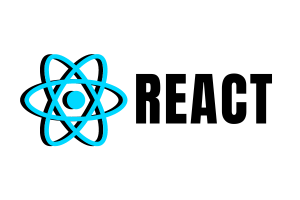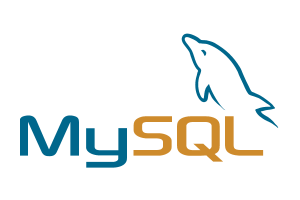Loading...
← Back to Blog
How to Run Facebook & Instagram Ads for Your Small Business – Step-by-Step Guide (2025)
Category: How to Run Facebook & Instagram Ads for Your Small Business – Step-by-Step Guide (2025)
In today’s digital-first world, Facebook and Instagram Ads have become indispensable tools for small businesses aiming to grow locally or nationally. With over 3 billion active users across both platforms, these social media giants allow you to precisely target your audience, drive traffic, generate leads, and increase sales — even on a modest budget.
Whether you're a local service provider in Delhi, an online boutique in Hyderabad, or a cafe in Pune, this guide will walk you through how to run effective Facebook and Instagram ads step-by-step.
🧠 Why Run Facebook & Instagram Ads?
Massive reach: Reach billions of potential customers based on location, interests, behavior, and demographics.
Visual storytelling: Promote your products or services with creative videos, photos, and carousels.
Budget control: You can start with as little as ₹100 per day.
Target local audience: Hyperlocal targeting is possible – down to the PIN code or 1 km radius.
Fast results: Unlike SEO, ads give quick visibility and measurable performance.
🛠 Step-by-Step: How to Run Facebook & Instagram Ads
✅ Step 1: Set Up Your Meta Business Manager
Before you start running ads, you need:
A Facebook Business Page
An Instagram account connected to the page
A Meta Business Manager account (business.facebook.com)
Tip: Use a verified business email, and assign roles to your team (admin, editor, advertiser, etc.).
✅ Step 2: Install the Meta Pixel
If you have a website:
Install the Meta Pixel to track conversions, leads, add-to-cart actions, etc.
Use platforms like Shopify, WordPress, or custom code to install the pixel easily.
Why Pixel matters? It helps Facebook learn about your audience and improve ad performance.
✅ Step 3: Define Your Advertising Goal
Inside Ads Manager, choose your campaign objective:
Awareness: For brand reach and visibility
Traffic: Drive people to your website or landing page
Engagement: Get likes, comments, shares
Leads: Collect customer info via forms
Sales: Convert traffic into paying customers
Example: A bakery in Bangalore can run a "Traffic" ad to send people to their online order page.
✅ Step 4: Target the Right Audience
Use Meta’s detailed targeting options:
Location: Target people by city, pin code, or radius (e.g., 5 km around Gurgaon Sector 56)
Age/Gender: Narrow down based on your ideal buyer
Interests: Like skincare, gadgets, yoga, real estate, education, etc.
Custom Audience: Upload customer data or retarget website visitors
Pro Tip: Create a Lookalike Audience to reach people similar to your existing customers.
✅ Step 5: Set Budget & Schedule
You can choose:
Daily Budget: ₹100–₹1000/day
Lifetime Budget: ₹5000 for 10 days
Choose ad schedule (all day or selected hours)
For local businesses in Lucknow, running ads during peak hours (5 PM–9 PM) may yield better results.
✅ Step 6: Choose Ad Placements
You can let Meta decide (Automatic placements) or manually select:
Facebook Feed
Instagram Feed
Stories
Reels
Messenger
For service-based businesses, feed + story combo works well for bookings.
✅ Step 7: Create Your Ad Creatives
Use Canva or Meta’s Creative Hub to design ads:
Image Ads: Use high-quality, eye-catching visuals
Video Ads: 15–30 second product demos or testimonials
Carousel Ads: Show multiple products or services
Reels/Stories: Add music, text overlay, and a strong call to action (CTA)
CTA Examples: “Book Now,” “Shop Now,” “Call Us,” “Send Message”
✅ Step 8: Write a Powerful Ad Copy
Your copy must be:
Clear
Benefit-driven
Include urgency or offer
Example for a gym in Ahmedabad:
"🔥 Lose 5KG in 30 Days – Join [Gym Name] Today! Only 20 Seats Left. 💪 Click 'Sign Up' to grab your free trial."
✅ Step 9: Monitor and Optimize
Once the ad is live:
Use Ads Manager to track performance
CTR (Click Through Rate)
CPC (Cost per Click)
Conversions
Test variations (A/B testing)
Pause underperforming ads
Scale the ones that work
🧪 Bonus: Creative Ideas by Business Type
Business Type Ad Idea Example
Salon in Mumbai "Flat 30% off Hair Spa – Book Now!" with Instagram Reels
Real Estate in Noida "Virtual Tour of 3BHK in Sector 137 – Tap to View"
Online Boutique Carousel with “New Launch: Kurtis Under ₹599”
Home Tutor Lead Generation form for free demo class
Restaurant Video of sizzling dishes + “Order Now” CTA
🎯 Common Mistakes to Avoid
❌ Poor-quality images
❌ Targeting too broad or too narrow
❌ Ignoring Pixel installation
❌ No landing page optimization
❌ Not testing multiple creatives
📊 Sample Monthly Ad Budget Breakdown (₹10,000/month)
Category Budget Objective
Awareness ₹3000 Branding, followers
Traffic ₹4000 Website/landing clicks
Retargeting ₹2000 People who viewed or interacted
Lead Generation ₹1000 Forms for bookings/demo
🏁 Final Thoughts
Running Facebook and Instagram ads doesn’t require you to be an expert — it just needs strategy, creativity, and testing. Whether you're promoting a new outlet in Kolkata or offering digital services in Nagpur, social media ads can help you grow faster, reach new customers, and compete with big brands — even with a small budget.
Need help setting up Facebook/Instagram Ads for your business in India? Contact SSB Digital India for tailored social media ad campaigns!
← Back to Blog
Our Services Blogs
- Website Development services delhi ncr near me
- Google Expert In Greater Noida
- GMB SEO Expert in Noida – Rank Your Business in Top 3 on Google Maps
- GMB SEO Expert in Ghaziabad – Rank in Top 3 on Google Maps near me
- Boost Your Local Business with SEO in Noida, Greater Noida & Ghaziabad – SSB Digital India

Contact With Our Team's
Get in touch today! Whether you need digital marketing strategies or website development services, we're here to help. Reach out now!